Overview
This resource will introduce you to generative AI, as well as giving you a practical introduction to a selection of AI tools that have been approved for staff use at UHI.
“At its most basic, AI is a data machine: it can consume, analyse and synthesise huge quantities of data and help us to make more powerful data-informed decisions than we could never make alone” (Hardman 2024a).
The huge quantities of data mentioned above relates to information stored online. AI companies collect this data, through a variety of methods including: web crawling/scraping, downloading publicly available datasets, and buying collated datasets. Sometimes the datasets are incredibly broad ranging; however, they can also be ring-fenced to focus on one specific field (for example, academic papers related to a particular cancer).
AI tools (using what are called 'Large Language Models or LLMs) are 'trained' on this data, processing it so as to understand the nuances of language - the end goal being the ability to predict likely next words or phrases in a given context. This predictive capability enables AI tools to generate coherent and contextually relevant text, which can be used for a variety of applications such as conversation, translation, and content creation.
Generative AI companies combine the abilities of their LLMs with an interface that allows you, the user, to converse with it – be it a simple text box or a colourful, multi-faceted checklist of features which you can choose from; some invite you to upload material. Outputs also come in various forms: text, images, audio, video, 3D models, all from text prompts.

Note
AI is nothing new (strictly speaking it’s roots are in the 1950s (Stanford Graduate School of Education, 2024).
Generative AI
Exponential growth
The phrase ‘there’s an app for that’ used to be in common use (according to Copilot it was coined by Apple in 2009 as a marketing slogan for the iphone and the app store); ‘there’s an AI for that’ is the current equivalent.
The scale, and rapid development, of AI is amazing (and potentially overwhelming). There are sites online that offer categorised links to the many many different tools out there. For example, AI-tools.io currently lists over 13,000 of the 'best AI tools and apps' and the number rises daily!
To help people come to terms with a) the huge datasets involved and b) the sheer number of different tools, similes can be helpful: for example, having an AI tool at your fingertips is like having a team of researchers working for you; or it’s like having a superfast apprentice. Try and find one that suits your view of things. Philippa Hardman recently expanded on this concept (2024b), putting the use of AI into 3 archetypes/personas, which speak to the level to which AI can be relied on:
Potential
[Bill Gates speaking to Forbes] “Generative AI has the potential to change the world in ways that we can’t even imagine. It…has the potential to solve some of the world’s biggest problems, such as climate change, poverty, and disease” (Forbes 2023).
Risk
But it’s disruptive – there are certainly downsides, indeed there’s no shortage of quotes suggesting that embracing AI is taking us several steps closer to the edge of a dystopian future, e.g.
“AI could lead to extinction, experts warn” (Center for AI Risk 2024).
Promp engineering
The vast majority of generative AI tools operate by having you, the user, type in words in the form of a question or a set of instructions - this string of words is called a prompt.
A bit like searching the internet, there are tips and tricks here, skills to be learned, in order to make the most of the tool you are working with. Trial and error, and iteration will often get you close to what you hoped for (and can be fun, especially with images) but knowing a few techniques going in will help you to hit the ground running.
Structured prompting can make a huge difference. Prompts can be anything from a short sentence to a series of lengthy instructions, with examples. What will work best will depend on your needs but in essence, the clearer the better. If you were to ask 5 different chatbots for the key elements in a well engineered prompt you are likely to get some or all of the following:
Tip
If in doubt about what will work best, consider asking the AI tool directly "what else do you need from me?" (e.g. "I want to use [name of the tool you are using] to help me create engaging and robust quizzes for students. What do you need from me?"
A visual example
Have a look at the picture below (click to make bigger)

The prompt used above was “a university lecturer poised over a computer keyboard, thinking of what to input into the prompt area of a generative AI screen.” Note the gender bias, and the anomalies (weird keyboard, monitor that apparently is see-through!).
Tip
Some AI image creators feature galleries of images. Clicking on these often reveals the phrasing of the prompt used to create the image.
Supplemental resources
Jisc: Question generation demonstration (demonstration* of how chatbots can create sets of questions and answers; use pre-existing prompts or self-define) *requires UHI login
LearnPrompting: Prompt Engineering Guide (features links to free beginners and advanced courses* in prompt engineering) *Requires [free] account to be created
Prompt Engineering Guide (includes detailed examples of many different types of prompts: zero-shot, few-shot, tree-of-thoughts, etc.)
Using Generative AI in your teaching
Quartararo (2023) states,
“There can be little doubt that GenAI is going to play a crucial role in enabling people to acquire new skills and knowledge. There is almost no limit to the possibilities. It has the potential to transform education in ways we could not envision just a few years ago.” He goes on, “To paraphrase a recent quote, artificial intelligence is not going to replace teachers...but teachers who use AI will replace teachers who do not use AI.”
Two of the most immediate benefits of GenAI for you as teaching staff are: efficiencies and inspiration.
One initial efficiency drive might be to use a tool like Copilot to filter, chunk, then summarise the points contained in these documents – to clear the way and help you to move on. You can do this by pasting the content into the interface (Copilot's 'Notepad' screen can accept up to 18000 characters). Or… if you already have a large [unwieldy] course document but you want a quick overview/introduction – paste the text and ask the question. This same technique can be applied to any written source, including transcripts of audio or video presentations.
Important: If ever uploading/pasting into a GenAI tool, be careful not to include any personal info. (either yours or someone elses). The main reason for this is that you can't be sure that that information will be treated securely. In fact, it's likely it will be stored and used as part of the model's training data.
Crossing over into gaining inspiration, the method of pasting raw information into a tool and asking for something new to be developed could also be applied to activity creation: you could paste in a course document/newspaper article/YouTube video transcript and ask for ideas about engaging activities that you could employ to help your students.
Most GenAI tools are very good at running with a question that implies you need some help to get going with something, for example "Next semester I am going to use a online discussion board with my students. I have heard that engagment can be difficult, can you list for me a set of best practice ideas to mitigate against a lack of student engagement?"
There’s no doubt that humans would take much much longer to achieve these results.
Of course, results from AI should not simply be copied and pasted straight into e.g. Brightspace. Step 2 is always: read closely, determine the accuracy and use what is appropriate.

Next
So you can start seeing some of those efficiencies and feeling some of that inspiration first hand, the next thing we're going to do is touch on the UHI AI policy, and then have a good look at the various tools that UHI has approved for your use.
UHI AI policy and guidance
Link to policy and guidance document
The following link will take you to a document stored in SharePoint. Logging in with your UHI credentials may be required: Staff guidance on the use of Generative AI (2024).
This is an evolving document, reflective of UHIs current position on staff and student use of Generative AI. The various sections cover some very practical instructions, designed to help you and your students use AI tools (while staying safe and legal).
You should bookmark the above link for reference but here are a few highlights:
- If signing up for an AI tool for work purposes, use your UHI email address to sign up, but do not use your university password to log in to any external account.
- Due to wording in their terms and conditions, some of the approved tools require partner college agreement. If a college has agreed that staff may use the approved tool, this does not extend to tools that have not been approved. Furthermore, the tool must be used as specified in the Policy, Principles and guidance document linked above.
- UHI's referencing support tool, Cite Them Right, has detailed information on how to reference AI-related content (UHI's referencing style is Cite Them Right Harvard (12th ed.).
- There is a Viva Engage (formerly Yammer) AI discussion group. This group is open to everyone interested in generative AI – share what you are doing, ask for help and meet others. Select Join to join the group.
- Page 6 of the guide features several ideas for how you can use Generative AI tools in your teaching practice (e.g. Producing initial designs for learning and teaching activities, assignments, lesson plans, etc.)
Next
Let's look at those approved UHI tools in detail.
UHI approved tools
We currently have 11 approved AI tools at UHI (click to view spreadsheet with additional information). Anyone can propose a tool for approval, though they bear the responsibility for completing the related helpdesk form. The rigorous nature of the process mainly comes down to data protection/GDPR. The companies behind the tools must have robust terms and conditions, cyber security, privacy policies etc. Click on the headings below for more information (includes short introductory videos).
Described by Microsoft as an ‘AI companion’, Copilot is capable of providing information, creating images, working with code and engaging in conversation. Copilot comes under the umbrella of our institutional contract with Microspft. One benefit of this is that, when logged into Copilot, your interactions are protected1.
Copilot features a variety of options for you to prompt, based on the kind of output you are looking for, this includes Notebook view, where your prompts can go up to 18,000 characters (approx. 3000 words). This is significantly higher than most tools. Watch the short video below to see around the interface.
1When Microsoft says your data is protected in Copilot, it means that your chat data is encrypted both in transit and at rest, and Microsoft does not retain your prompts or responses. Furthermore, this data is not used to train the underlying large language models, ensuring the privacy and security of your information.
A [free] version of OpenAI’s Generative Pre-trained Transformer (GPT) model, designed for natural language processing and understanding. ChatGPT 3.5, a product of OpenAI, can produce textual outputs in a variety of formats and can work with computer code and multiple programming languages. Watch a short intro below.
An AI-powered search engine and chatbot. Notably fast in its response times, according to their own marketing, Phind can be used for providing detailed, step-by-step solutions to technical questions, offering code examples, and assisting with debugging issues. The quality of its auto-generated follow-up question suggestions is a notable feature of Phind, allowing conversations to carry on and even branch out.
Claude is an AI assistant from Anthropic, designed to assist users, via chat prompts, in a variety of tasks involving language, reasoning, analysis, and coding. The interface puts more focus than some on your previous chats. When you log back in, clicking on any one of your previous chats instantly brings back the full conversaion chain, allowing you to continue the discussion. File uploads are possible (max 5 x 10mb).
Similar to Claude, Perplexity gives quick, referenced, answers to questions. Notably, it draws attention to the sources it uses and divides feedback into different formats, like text, imagery and video. Like others, it offers auto-generated follow-up questions that can help you to dig deeper into a subject.
Sematic Scholar differs from the tools above. Searches within this tool only interrogate research documents (currently over 217 million ‘papers from all fields of science’). Offered freely to the world by Paul Allen's (Microsoft founder) Allen Institute for AI, this vast corpus is being used by other AI tools for powering their own academic searches.
Satlas is a platform (again provided free by the Allen Institute for AI) for visualizing and downloading global geospatial data products generated by AI using satellite images. Currently, it includes three types of data: marine infrastructure (offshore wind turbines and platforms), renewable energy infrastructure (onshore wind turbines and solar farms), and tree cover, but they hope to include many more over time. They hope that this data will be useful for earth and environmental scientists, as well as for organizations working in a variety of geospatial domains.
Tagged as a knowledge and skills builder, this completely free tool helps you, in the form of extended conversations, to either check your current knowledge about a subject and/or grow your knowledge. Responses to answers are so lifelike you would think you were part of an online private tutoring session!
Elicit is a research assistant. It is not designed to operate like a chatbot (e.g. ChatGPT). Three of its advertised features are that it can offer single sentence abstracts of lengthy academic articles, that it can help you select relevant papers (and automatically search for related ones), and that it can extract paticular data from papers and tabulate that for you. It does have a free account (which gives 5000 'credits' - these credits do not renew but one search equates to approx. 7 credits, so they should last a while).
Similar to Elicit, SciSpace is a research assistant with access to over 270m academic papers. It is designed to help you select conduct literature reviews, create brief summaries with citations, and dsicover related relevant papers. An interesting filter you can choose is to view only open access journal content (this way you are guaranteed full text access).
Leonardo.Ai is an image creation tool. Similar to other image creators you can pre-select 'platform', style and contrast. The results are rapid, compared to some other tools. Free versions gives 150 tokens/day (14 tokens per 4 image set). Bonus feature: Hover over anything in their Community Creations gallery to see what the prompt used was. This can be a great way of honing your prompting skills.
Activity: Hands-on practice
As part of live webinar sessions held in May 2024, the following activity generator was provided to participants.
The activity below is designed to let you get some hands-on practice with UHI approved tools (the dropdown list below does not include Satlas which is a bit of an outlier given that it is not a chatbot or research aid, it focuses solely on geospatial mapping).
Instructions
It's very straightforward:
- From the dropdown list below select the tool that you want to practice with, then
- Click Generate Random Question.
The idea then is that you use the selected tool to solve the question (you can also compare and contrast the ways that different tools handle the same question... You might also want to try a variety of prompt engineering techniques). The questions feature hints to help you with strategy.
Note: The questions often mention specific subjects, if you wish to swap that subject out for one you teach, feel free. This tool is mainly intended to help save you time coming up with prompts to practice with.
Referencing AI
In August 2023, the UHI Harvard referencing style and guide was replaced by Harvard Cite Them Right (12th edition). Cite Them Right, is the university's oficial support for constructing references correctly (including AI-related references).
Access Cite Them Right
Click on the following link to access Cite Them Right (Note: you might be asked for your UHI login credentials).
The link above will take you to the overall home page. From there, where it says 'Choose your referencing style', select Harvard. Next, scroll down to Digital and Internet. Under Software you will find 'Generative AI'.
Citing your sources is a key element of academic integrity, expected of both teaching staff and students at UHI. Correctly formatted citations and references are examples of the kind of transparency that is expected of those at the university. Typical sources of material requiring to be referenced include printed books and electronic journals - but this list also now includes content created wholy or in part with the assistance of AI.
Examples of AI-related references
Note: Advice about citing and referencing AI tools is constantly evolving. For now, Cite Them Right cover only two types of AI material: content that can be viewed online via a public url, and material that is only available to you.
If the generative AI material is available online, The Cite Them Right website tells you can cite it as an electronic version of a source (such as an artwork or article).
In-text citation
The AI-generated flower (Shutterstock AI, 2023) ...
Reference list
Shutterstock AI (2023) Photo of pond with lotus flower [Digital art]. Available at: https://www.shutterstock.com/image-generated/photo-pond-lotus-flower-2252080005 (Accessed: 31 March 2023).
If the AI’s end product (for example use of ChatGPT in conversation) is only available to you, the Cite Them Right website directs you to cite your use of AI as a personal communication and include a description of the AI generated material in your in-text citation.
In-text citation
When prompted by the author, ChatGPT responded with a ‘definition of academic integrity’ (OpenAI ChatGPT, 2023). A copy of this response is in Appendix 1.
Reference list
OpenAI ChatGPT (2023) ChatGPT response to John Stephens, 2 April.

Supplental resource: A video introduction to Cite Them Right
The UHI library has a wealth of general information and guidance on Cite Them Right in their Referencing, Refworks and EndNote LibGuide.
The Cite Them Right web site offers a wealth of interactive resources designed to get you familiar with referencing and plagiarism. The following video is aimed mainly at students but it does cover the broad strokes of what the tool is capable of.
Additional guidance
Currently the links below are nested under 'Guidance'. Future editions of this resource may see some sub-division of this heading.
The following list represents just a snapshot of the enormous amount of guidance on AI! Feel free to branch out from these to other places. In fact, asking the tools themselves for guidance on how to make the most of them isn't a bad strategy.
UHI: UHI AI policy and associated guidance
JISC: Innovation > Artificial Intelligence
JISC: A Generative AI Primer
Scottish AI Alliance: Living with AI free online course
The Russell Group: Russell Group principles on the use of generative AI tools in education (3 page statement)
Contact North: AI in Higher Education Resource Hub
Allen Institute for AI: AI for the Common Good
Harvard metaLAB: AI Pedagogy Project
AI for Education: Resource Hub
Australian Framework for Generative AI in Schools
Understanding AI [blog/newsletter]: Large language models, explained with a minimum of math and jargon
Kathryn Conrad: Critical AI Literacy for Educators (categorised links to resources on AI literacy, ethical issues, policy, etc.)
Glossary
Click on any term below to read a full explanation.
Source: Combination of results from Copilot and https://aipedagogy.org/guide/starter/
References
Hardman, P. (2024a) The AI Magpie Effect. Available at https://drphilippahardman.substack.com/p/the-ai-magpie-effect (Accessed 17 February 2024).
Hardman, P. (2024b) Taker, Maker, Shaper. Available at: https://drphilippahardman.substack.com/p/taker-maker-shaper (Accessed 8 March 2024).
Quartararo, M. (2023) The Impact of Generative AI on Education. Available at: https://aceds.org/the-impact-of-generative-ai-on-education-aceds-blog/ (Accessed 8 March 2024).
Stanford Graduate School of Education (2024) Is AI new? Available at: https://craft.stanford.edu/resource/is-ai-new/ (Accessed 8 April 2024).