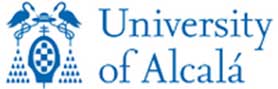Netiquette
Netiquette refers to the generally accepted rules of behaviour for communicating in the online environment. This list will serve as a general overview of these rules.
Express your thoughts clearly and concisely. Keep your message short and to the point. Make sure it clearly expresses your thoughts and ideas.
Don't type in ALL CAPITAL LETTERS (unless you REALLY want to emphasise something); it's considered the equivalent of shouting.
Use line breaks between paragraphs (white space). This makes the message easier to read (like this document).
When participating in discussion boards and mailing lists, try to resist the urge to post "I agree" and "me too!" responses to other people's posts. You can imagine how annoying it is to find a mailbox full of these.
Be professional and careful with what you say in your posting. Never e-mail anything that you wouldn't want to see published somewhere else. Your messages can be forwarded anywhere by anyone who gets them. Don't put confidential, personal or legally sensitive information in e-mail messages.
Don’t type in the heat of the moment; you will regret it later. There's a time and a place for flaming (spouting off angrily at someone), but the module discussion board and any other module spaces or emails are not it.
Be courteous and respectful of other people. If you use abusive or offensive language, you may be removed from the course. If that is the case, you will not receive a refund for your tuition
Be careful when using sarcasm and humour. Electronic communications can be very impersonal and others may take your words as criticism. "Emoticons" are a widely accepted way of differentiating humour and sarcasm from serious comments. One person's joke is another person's insult. Examples of some emoticons are:
- Smile :o)
- Frown :o(
- Wink ;o)
Don't assume everyone understands your use of abbreviations, acronyms, slang and regionalisms.
Be complete. Writing an e-mail is not the same as talking to someone on the phone or in person. Include context and be specific. Explain things that you think might be obvious because it might not be obvious to the recipient. Take the time to re-read your message before you send it. Use common sense - is this message something that you want to be sent to you? Will you understand it in 3 days if you were to go back and read it?
Fill in the subject line. Many people who receive dozens of e-mail a day appreciate seeing something in the subject line because it helps them prioritize the e-mail and find it after it's been filed. Keep the characters in the subject line short and relevant. If you don't fill in the subject line, many people will think that your message is either a virus or spam.
Restrict the number of topics that you cover in each message, preferably to one. Use paragraphs if your message must contain more than one subject, but ideally send separate messages. Whole page emails and/or large attachments are not conducive to good discussions – it’s like someone speaking on and on without giving others a turn.
Don't feel pressured to respond to a message immediately; if asked for information, it’s better to do some homework to make sure you're providing a good answer than to shoot off on something that may be irrelevant.
Participate in the discussion board. Even if you simply post small messages frequently in order to ask further questions or to agree with previous remarks, this helps to generate a good flow on the discussion board and is more educationally beneficial for both students and tutors.